How to Securely Move Your Crypto from Exchange to Hardware Wallet
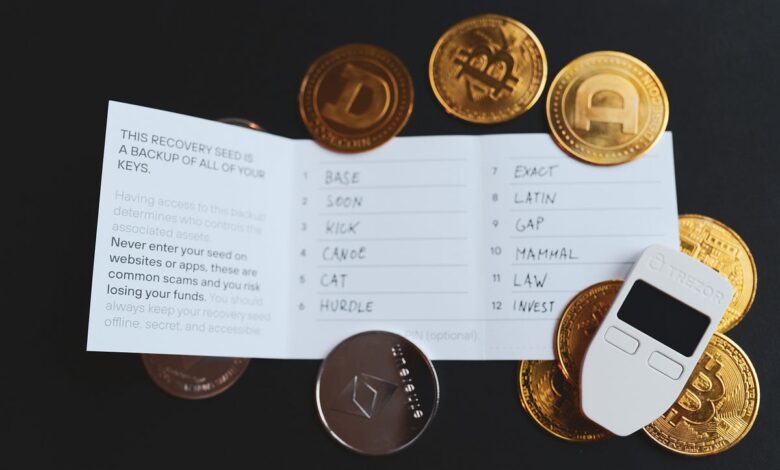
When it comes to cryptocurrency, safeguarding your digital assets is very important. In this post, we guide you through the process of transferring your holdings from a centralized exchange, like Coinbase, to a hardware wallet, specifically the Ledger Nano X, for enhanced security.
The Benefits of Hardware Wallets
While cryptocurrency exchanges offer a convenient platform for buying and selling digital assets, they come with inherent security risks. Exchanges can be vulnerable to hacking, which may jeopardize your investment.
Hardware wallets, like the Ledger Nano X, address this concern by providing offline storage for your cryptocurrencies. This offline nature protects your assets from online threats and grants you complete control over your private keys, the critical element for accessing and managing your crypto holdings.
Preparing for the Move
Before initiating the transfer, ensure your Ledger Nano X is equipped with the latest firmware update. This update guarantees optimal security features and compatibility with the newest cryptocurrencies. You can connect your Ledger Nano X to your computer and use the Ledger Live software to check for and install any available updates.
Installing Cryptocurrency Applications
Ledger Live allows you to manage various digital assets. To ensure compatibility with the coins you intend to transfer, you will need to install the corresponding applications on your Ledger device through Ledger Live.
Safeguarding your Recovery Phrase
During the initial setup of your Ledger Nano X, you will receive a 24-word recovery phrase. This phrase serves as a master key for all your cryptocurrency holdings. Treat this information with the utmost importance. Write it down on a piece of paper and store it in a secure location, like a fireproof safe. Remember, never share your recovery phrase with anyone or enter it on any website.
Connecting Coinbase Wallet to Ledger Device
- Download and install the Coinbase Wallet extension from the Chrome Web Store.
- Launch the extension and choose I already have a wallet if you have one. Otherwise, select Create New Wallet.
- Select Connect Ledger Wallet to link your Coinbase Wallet with your Ledger device.
- Choose your device from the displayed list and click Connect now.
- Sign the message to establish the connection between your Ledger device and the Coinbase Wallet.
- After successful signing, a confirmation message stating your device is ready will appear.
- Open the extension to view your assets.
Transferring Crypto from Coinbase to Ledger Nano X
- Access your Coinbase account through the website (Coinbase.com) and log in using your credentials.
- Locate the Send/Receive menu or the Portfolio section on the Coinbase dashboard. This is usually found in the top right corner of the interface.
- Choose the specific cryptocurrency you wish to transfer. Click on the Send/Receive button, which will prompt a window to appear. In the Send tab, select the desired cryptocurrency (e.g., Bitcoin) from the provided dropdown menu.
- Enter the amount of cryptocurrency you intend to transfer to your Ledger Nano X.
Retrieving your Ledger Address
- Launch the Ledger Live application on your computer and navigate to the account linked to the cryptocurrency you want to transfer.
- Upon selecting Receive and following the on-screen instructions, the Ledger wallet address will be displayed on the device screen.
- Importantly, confirm that the address shown on your device matches the one displayed within the Ledger Live application.
- Copy the address from Ledger Live and paste it into the Recipient field on Coinbase. Double-check the address for accuracy to prevent any loss of funds.
Important Note – Generating a Ledger deposit address is now required. While Coinbase usually automatically matches the address to the appropriate network, users should verify that the correct network is selected.
Ledger Live allows generating deposit addresses without a physical Ledger device; however, these unverified addresses lack the enhanced security offered by a physical device. Using such addresses is entirely at the user’s own risk.
Finalize and Confirm the Transfer
- Carefully review all the transaction details, including the recipient’s address and the transfer amount, before proceeding.
- Coinbase might request additional verification, such as a 2-factor authentication code, after clicking Continue.
- Once everything is confirmed, select Send Now to initiate the transfer of cryptocurrency from your Coinbase account to your Ledger Nano X.
The confirmation time for a transaction is affected by the current load on the blockchain network and the associated transaction fees. You can monitor the transaction’s progress through the Ledger Live app and your Coinbase account. On successful confirmation, the transferred amount will be reflected in your Ledger Nano X balance.
https://cointelegraph.com/news/how-to-exchange-to-ledger-crypto-migration





